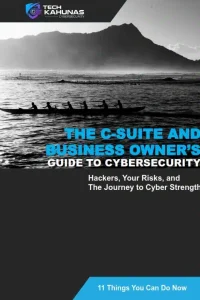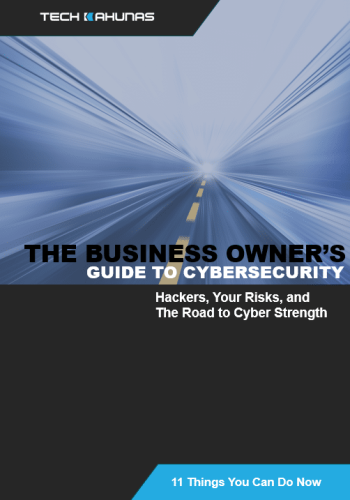When maneuvering managed IT services pricing for your small business, consider the types of services you need, such as network management, cloud services, and cybersecurity. Pricing models vary; flat rate offers predictable costs, while tiered pricing provides flexibility tailored to your needs. Pay-as-you-go options grant financial control but may lead to fluctuating expenses. Factors like the scope of services, industry-specific requirements, and support levels influence costs. Managed IT services offer benefits like 24/7 support and professional expertise without full-time hiring expenses. Dig into how scalable solutions and strategic provider choices can optimize your IT budgeting and business growth.
Key Takeaways
- Flat rate pricing offers predictable monthly fees, simplifying budgeting for small businesses.
- Tiered pricing structures provide customizable packages, aligning with varying business needs and budgets.
- Pay-as-you-go options charge based on actual usage, promoting financial flexibility.
- Costs depend on service scope, technology needs, and industry-specific requirements.
- Provider expertise impacts costs; advanced skills may lead to higher fees.
Types of Managed IT Services
In today's fast-paced digital landscape, understanding the types of managed IT services is essential for any business looking to streamline operations and enhance security.
You'll find a variety of options tailored to meet different needs. First, there's network management. This service guarantees your network is always up, running smoothly, and secure against threats.
Next, consider cloud services, which allow you to store and manage data remotely, offering flexibility and scalability. With cloud solutions, you can access data from anywhere, boosting collaboration and efficiency.
Then, there's cybersecurity management. Protecting your digital assets is critical, and these services provide thorough solutions like firewalls, antivirus protection, and threat monitoring to safeguard your business from cyberattacks.
Additionally, you have data backup and recovery services. These are fundamental for guaranteeing that your data is never lost, even in the event of a disaster. Regular backups and efficient recovery plans keep your business resilient.
Lastly, IT support and helpdesk services offer quick resolutions to technical issues, minimizing downtime and keeping your operations running smoothly.
Key Pricing Models
When considering managed IT services, it's essential to understand the different pricing models available to you.
Flat rate benefits offer predictable costs, while a tiered pricing structure provides flexibility based on your needs.
Alternatively, pay-as-you-go options let you pay only for what you use, giving you control over your budget.
Flat Rate Benefits
Flat rate pricing shines as a straightforward and predictable model in managed IT services, offering numerous advantages for businesses. With this model, you pay a consistent monthly fee, making budgeting much easier. There's no need to worry about unexpected costs that might disrupt your financial planning. You'll find it particularly beneficial if you're managing a small business with tight budgets. It eliminates surprises and allows you to plan ahead with confidence.
One of the standout benefits is knowing exactly what you're getting. Flat rate pricing typically covers a wide range of services, ensuring extensive IT support without the worry of additional charges. You can focus more on growing your business rather than managing expenses.
Here's a snapshot of what flat rate pricing offers:
| Benefit | Description | Advantage |
|---|---|---|
| Predictability | Consistent monthly fees | Easier budgeting |
| Extensive | Broad range of services included | Better support coverage |
| Cost-Effective | Eliminates unexpected charges | Financial peace of mind |
Tiered Pricing Structure
Tiered pricing structure stands out as a flexible and customizable option among key pricing models in managed IT services. It allows you to select a package that aligns perfectly with your business needs and budget.
Imagine different tiers as service bundles with varying levels of support, features, and pricing. This model guarantees you're not overpaying for services you don't need, while still providing room to upgrade as your business grows.
In a tiered pricing model, you typically start with a basic level that covers essential IT functions, like network monitoring and basic help desk support. The next tier might include additional services, such as enhanced security measures or data backup solutions.
As you move up the tiers, more extensive options like 24/7 support or advanced cybersecurity protocols become available.
Choosing the right tier requires evaluating your current IT requirements and forecasting future growth. It's vital to assess what's essential now and what could benefit from an upgrade later.
This model is particularly advantageous because it scales with your business, guaranteeing you always have the right amount of support. You gain peace of mind knowing you're prepared for both current demands and future expansions.
Pay-As-You-Go Options
Among the various pricing models in managed IT services, pay-as-you-go options offer unparalleled flexibility and control over your IT budget. You pay only for the specific services you use, making it an appealing choice for small businesses with fluctuating demands. This model allows you to scale services up or down based on immediate needs without committing to long-term contracts. It's ideal if you're cautious about upfront costs and prefer to allocate your budget dynamically.
Pay-as-you-go can be especially beneficial for businesses with seasonal operations or those experiencing growth spurts. You won't be tied to fixed monthly fees, which means you can avoid paying for unused services. However, it's crucial to monitor usage as costs can quickly add up if not managed carefully.
Here's a quick comparison of pay-as-you-go's key features:
| Feature | Benefit |
|---|---|
| Flexible Pricing | Pay only for what you use |
| No Long-term Commitment | Cancel anytime without penalties |
| Scalable Services | Adjust to meet current demands |
Ultimately, pay-as-you-go options provide a strategic advantage, letting you maintain control over IT expenses while adapting to your business's unique needs.
Factors Affecting Costs
When you're considering managed IT services, several key factors influence the costs.
The scope of services you require, your technology infrastructure needs, and the provider's expertise level all play significant roles.
Understanding these elements helps you make informed decisions that align with your budget and business objectives.
Scope of Services
Understanding the scope of services is vital when determining the cost of managed IT services. The range of services you choose directly impacts pricing. If you only need basic support like help desk services and software updates, the cost will be lower.
However, if you require more extensive solutions such as data backup, cybersecurity, and network monitoring, expect to pay more.
Consider what your business truly needs. Do you need 24/7 support, or is regular business hours enough? The level of support you select will influence the cost.
Also, assess the complexity of your IT systems. More complex systems may require specialized expertise, increasing costs.
Moreover, think about any industry-specific requirements. Certain sectors, like healthcare or finance, have stringent data compliance needs. Meeting these can add to the expense, as managed service providers (MSPs) must guarantee compliance with regulations.
Technology Infrastructure Needs
Although technology infrastructure needs can vary widely among businesses, they're a critical factor that affects the cost of managed IT services. If your business relies heavily on technology, you'll likely need more extensive services. Reflect on the number of devices, servers, and network components you have. Each of these elements requires monitoring, maintenance, and potential upgrades, all of which contribute to costs.
Next, evaluate the complexity of your IT environment. If your business uses a wide range of software applications, integrates with multiple systems, or operates in a highly regulated industry, your infrastructure's complexity will increase. This means more effort is needed to guarantee everything runs smoothly, secure, and compliant with industry standards.
Another aspect to assess is the age and condition of your current technology. Outdated systems might require more frequent interventions, leading to higher support costs. Additionally, if you're planning to scale your business, you'll need infrastructure that can support growth, which might mean investing in scalable solutions.
Lastly, reflect on your industry-specific needs. Some industries, like finance or healthcare, have unique requirements that demand specialized technology solutions. These can greatly influence the cost of managed IT services, as they require tailored support and expertise.
Provider Expertise Level
Evaluating your technology infrastructure needs gives you a foundation, but the expertise level of your managed IT service provider considerably affects costs too. Providers with advanced skills often charge more due to their ability to tackle complex issues, offering you peace of mind that inexperienced teams might not provide. However, you must weigh their expertise against your specific needs.
If your business is relatively straightforward, a less experienced provider could suffice, saving you money. On the other hand, if you're dealing with sensitive data or require specialized support, investing in a high-level expert is wise. Understanding the relationship between expertise and cost is essential in making the right choice.
Here's a simple breakdown to help you:
| Provider Expertise Level | Pros | Cons |
|---|---|---|
| Entry-Level | Cost-effective, basic support | Limited problem-solving |
| Mid-Level | Balanced skills and cost | May struggle with complex issues |
| Expert-Level | thorough solutions, security | Higher costs |
Choosing the right expertise level involves understanding your own needs and budget. Don't just go for the cheapest or most expensive option—align the provider's skills with your business's technological demands. A strategic choice guarantees you get the best value for your investment.
Subscription vs. Pay-As-You-Go
Choosing between subscription and pay-as-you-go pricing models for managed IT services often boils down to flexibility versus predictability.
With a subscription model, you'll pay a fixed monthly fee, making budgeting straightforward and allowing you to enjoy consistent access to services. This approach is ideal if you want predictable expenses and extensive IT support without unexpected costs. Subscriptions often bundle various services, so you might get more value if you need a broad range of IT assistance.
On the other hand, a pay-as-you-go model offers greater flexibility, letting you pay only for the services you use. This can be a cost-effective option if your IT needs fluctuate or if you only require occasional support. However, costs can quickly add up during periods of high demand, making budgeting more challenging.
If you prefer to maintain tight control over your expenditures and don't need constant support, this might be the right choice.
Consider your business's unique needs and financial situation when deciding. If you value stability and consistent support, a subscription might be better. However, if you're looking for adaptable services tailored to your usage, pay-as-you-go could suit your needs best.
Benefits of Managed IT Services
Managed IT services offer numerous benefits that can enhance your business operations considerably. By outsourcing your IT needs, you gain access to a team of experts who guarantee your systems run smoothly, allowing you to focus more on growing your business. One major advantage is improved security. With cyber threats on the rise, managed services provide robust security measures to protect your data.
Consider these key benefits:
| Benefit | Description |
|---|---|
| 24/7 Support | Round-the-clock assistance to resolve any IT issues |
| Proactive Monitoring | Constant system checks to prevent potential problems |
| Expertise Access | Access to skilled professionals without hiring costs |
| Scalability | Easily adjust services as your business grows or changes |
| Compliance | Guarantees your business meets industry-specific standards |
You'll also enjoy increased productivity. With tech experts handling your IT infrastructure, downtime is minimized, and efficiency is maximized. Plus, you'll find it easier to scale your operations. Managed services adapt seamlessly to your changing needs, whether you're expanding or restructuring.
Moreover, the peace of mind knowing your IT environment is in capable hands can't be overstated. Managed IT services let you focus on what you do best, while guaranteeing your technology supports rather than hinders your success.
Cost-Saving Strategies
When considering cost-saving strategies, it's crucial to recognize how managed IT services can greatly reduce your expenses. By outsourcing your IT needs, you can focus on growing your business without worrying about unexpected costs.
Managed IT services allow you to predict your monthly expenses, avoid costly downtime, and reduce the need for in-house IT staff.
Here are three effective cost-saving strategies with managed IT services:
- Scalable Solutions: Managed IT services offer scalable solutions that align with your business growth. You won't need to invest in expensive hardware or software upfront. Instead, you can scale up or down as needed, only paying for the services you use.
- Proactive Maintenance: Regular monitoring and maintenance provided by managed IT services prevent issues before they become costly problems. This proactive approach minimizes downtime and helps avoid expensive emergency repairs, keeping your operations running smoothly.
- Access to Expertise: Managed IT services give you access to a team of experts without the expense of hiring full-time staff. These professionals bring a wealth of knowledge and experience, ensuring your IT infrastructure is always optimized and secure.
Choosing the Right Provider
While cost-saving strategies highlight the benefits of managed IT services, selecting the right provider is just as important to maximize these advantages. You need a provider who aligns with your business goals, offers the right level of support, and fits within your budget. Start by evaluating your IT needs and identifying providers that specialize in those areas. Don't just focus on the cheapest option—consider their expertise, reputation, and customer service.
When reviewing potential providers, it's essential to compare their offerings. Use a table to visualize key differences:
| Criteria | Provider A | Provider B |
|---|---|---|
| Experience in Industry | 10 Years | 5 Years |
| Customer Support Rating | 4.8/5 | 4.3/5 |
| Cost of Services | $500/month | $450/month |
Look beyond the numbers. A provider with slightly higher costs might offer superior service and support, which can result in fewer issues down the line. Confirm they have a robust security framework to protect your data, and check reviews or ask for client references.
Frequently Asked Questions
How Do Managed IT Services Support Cybersecurity for Small Businesses?
You rely on managed IT services to boost your cybersecurity by implementing firewalls, monitoring threats, and updating software. They protect sensitive data, respond to breaches swiftly, and provide expert guidance, ensuring your business stays secure and compliant.
What Role Does Geographical Location Play in Pricing Managed IT Services?
Think of geographical location as the wind in pricing sails. If you're in a high-cost area, expect to pay more. Remote locations might offer cheaper rates, but local expertise could be limited. Choose wisely based on needs.
How Can Managed IT Services Help With Compliance and Regulatory Requirements?
You'll find managed IT services essential for compliance by keeping your systems updated and secure. They help navigate regulations, implement necessary protocols, and provide documentation, ensuring you meet industry standards and avoid potential fines.
How Do Managed IT Services Integrate With Existing Business Technology?
Imagine seamlessly connecting your CRM and ERP systems. Managed IT services optimize these integrations by evaluating your tech, identifying gaps, and implementing solutions. They guarantee your systems communicate efficiently, boosting productivity and minimizing downtime.
What Level of Customer Support Can Be Expected From Managed IT Service Providers?
You can expect 24/7 customer support from managed IT service providers. They'll offer various contact methods like phone, email, or chat. You'll typically receive prompt responses, troubleshooting assistance, and proactive monitoring to guarantee minimal disruptions.
Conclusion
When choosing managed IT services, remember that 60% of small businesses that adopt these services experience increased efficiency and productivity. By understanding different pricing models and factors affecting costs, you can tailor a plan that suits your needs and budget. Weighing subscription against pay-as-you-go options allows you to maximize benefits and save costs. With smart strategies and the right provider, you'll streamline operations and focus on what truly matters—growing your business.
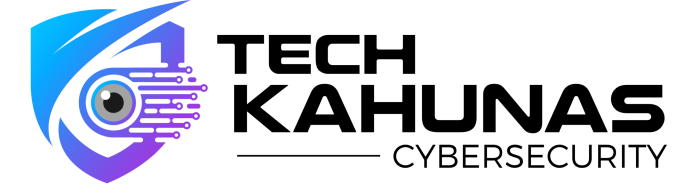
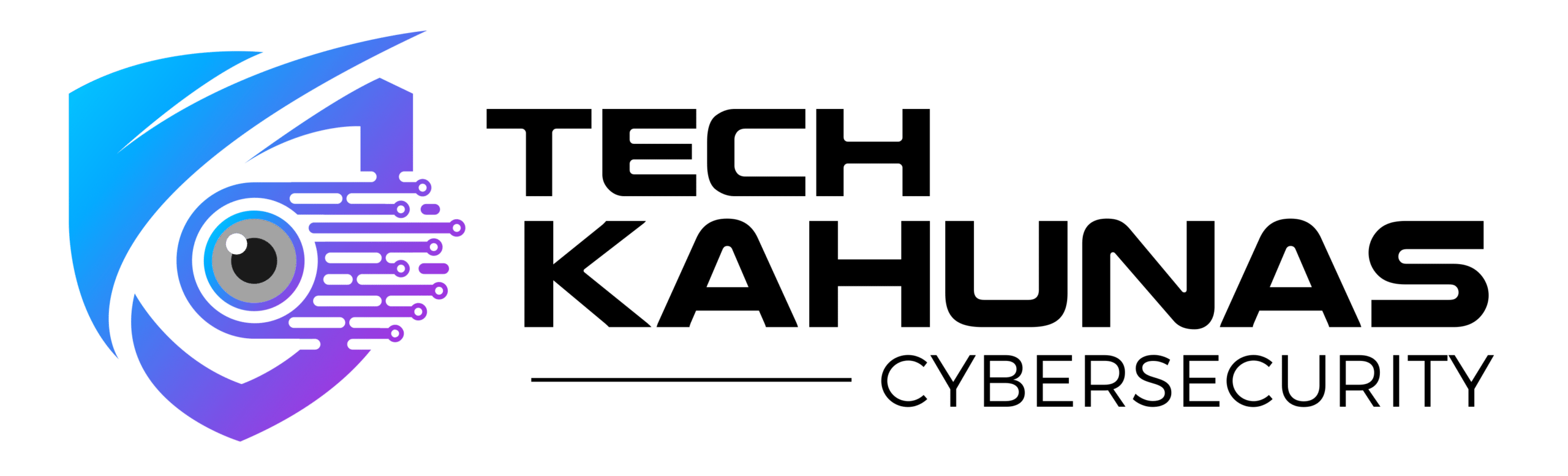

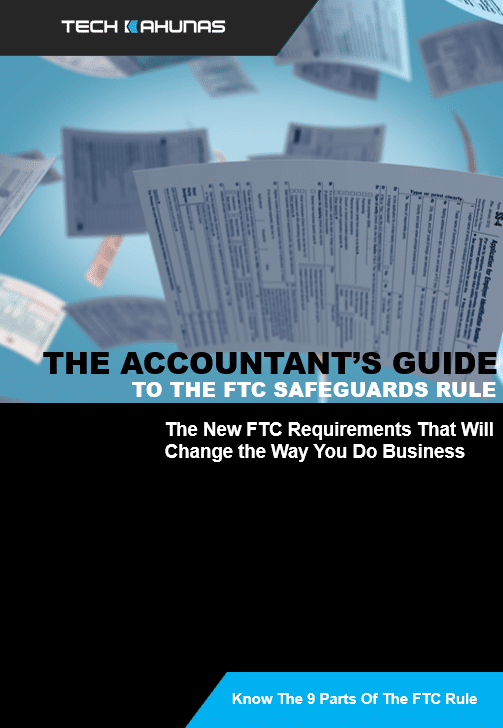 Get your CPA firm aquainted with new FTC rules.
Get your CPA firm aquainted with new FTC rules.