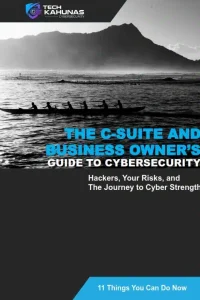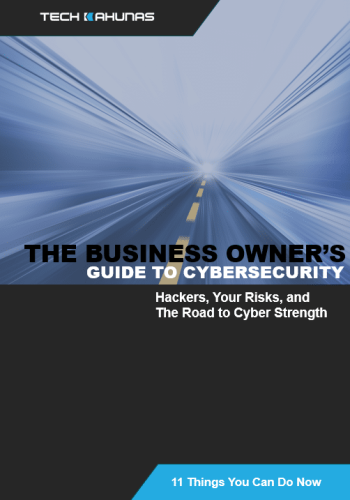Elevate your business's tech experience by enhancing your IT customer support. Start by understanding specific user needs and responding quickly through efficient ticketing systems. Recruit and train a team with technical know-how and excellent communication skills. Utilize remote support tools for swift solutions and create a thorough, accessible knowledge base. Prioritize proactive maintenance to prevent issues and regularly update your systems. Maintain open communication, use feedback to adapt, and embrace industry innovations for continuous improvement. By acting on these strategies, you'll transform support into a proactive advantage for your business. Discover more about optimizing your tech support landscape.
Key Takeaways
- Develop a skilled support team that combines technical and communication expertise for enhanced customer interactions.
- Implement efficient ticketing systems to organize queries, prioritize issues, and improve team productivity.
- Utilize diverse communication channels to ensure consistent and prompt responses across all platforms.
- Regularly update software for security, functionality, and compatibility with evolving technology standards.
- Employ predictive analytics and proactive maintenance to anticipate and prevent potential IT issues.
Understanding IT Support Needs
To effectively address IT support needs, it's crucial to first comprehend the specific requirements and challenges your users face. Start by engaging directly with them to gather insights about their daily tasks and the technology they rely on. This means listening actively to their concerns and frustrations.
Ask questions that help you identify common issues they encounter, and consider conducting surveys or focus groups to gather thorough feedback.
Once you've collected this information, analyze it to pinpoint recurring problems and areas where users struggle the most. This will help you prioritize which issues to tackle first. Recognizing patterns in user feedback allows you to tailor your support services to address the most critical needs efficiently.
Don't forget to keep communication lines open. Encourage users to report new issues promptly, ensuring that you're always aware of evolving requirements.
Regularly update your support strategies based on this feedback, staying agile to adapt to any technological or operational changes. By understanding and responding to IT support needs proactively, you'll not only improve user satisfaction but also enhance overall productivity.
It's about creating a support system that's responsive, informed, and user-centric.
Building a Skilled Support Team
Building a skilled support team is the backbone of delivering exceptional IT customer service. You need to recruit individuals who not only possess technical expertise but also have excellent communication skills. It's not just about fixing problems; it's about understanding the customer's needs and providing a seamless experience. Start by identifying core competencies required for your industry and focus on candidates who demonstrate these skills.
Training is essential. Develop a thorough training program that covers both technical and interpersonal skills. Make sure your team is familiar with the latest technology and tools, but also teach them how to handle difficult conversations and manage customer expectations effectively.
Encourage continuous learning by offering workshops and access to online courses. Team dynamics matter too. Foster a culture of collaboration where team members can share knowledge and support each other. Regular team meetings and feedback sessions can help identify areas for improvement and celebrate successes.
Empower your team by giving them the autonomy to make decisions in their interactions with customers. When your team feels valued and confident, they'll be more motivated to provide excellent support, enhancing your business's tech experience considerably.
Implementing Efficient Ticketing Systems
You're tasked with implementing an efficient ticketing system to streamline the issue tracking process.
Focus on reducing response times to improve customer satisfaction.
Streamline Issue Tracking Process
Implementing an efficient ticketing system transforms the way you handle IT customer support issues. Instead of juggling emails, phone calls, and sticky notes, you now have a centralized platform where all customer queries are logged. This system not only organizes incoming requests but also guarantees that no issue slips through the cracks. Each ticket is tracked from start to finish, providing transparency and accountability for your support team.
When you streamline the issue tracking process, you make it easier for your team to prioritize and address problems quickly. By categorizing tickets based on urgency, you can guarantee that critical issues receive immediate attention.
Furthermore, a well-designed ticketing system allows you to assign tasks to the right team members, guaranteeing that each issue is handled by someone with the appropriate expertise.
Additionally, an efficient ticketing system offers valuable insights into recurring problems. By analyzing ticket data, you can identify trends and root causes, enabling you to implement proactive solutions. This not only improves your service but also reduces the number of future support requests.
Ultimately, a streamlined issue tracking process enhances your team's productivity and elevates the overall customer experience.
Prioritize Response Time Efficiency
An efficient ticketing system is just the beginning; to truly enhance IT customer support, focus on prioritizing response time efficiency. Quick responses to customer issues can greatly improve user satisfaction and reduce frustration.
Start by setting clear objectives for your team, such as initial response times and resolution deadlines. Track these metrics consistently to identify areas needing improvement and guarantee your team meets or exceeds customer expectations.
Implement automation to streamline processes further. Use automated responses to acknowledge ticket receipt and provide estimated response times. This keeps customers informed and reassures them that their issue is being handled.
Additionally, prioritize tickets based on urgency and impact, ensuring that critical issues get attention first. Encourage your team to communicate clearly and efficiently, avoiding unnecessary delays caused by unclear or incomplete information exchanges.
Regular training sessions can also enhance your team's efficiency. Keep them updated on the latest tools and techniques to handle common issues swiftly.
Utilizing Remote Support Tools
When it comes to managing the complexities of IT customer support, utilizing remote support tools can considerably enhance efficiency and user satisfaction. These tools allow you to quickly access a customer's system, diagnose issues, and implement solutions without the need for on-site visits. By doing so, you reduce downtime and provide a faster resolution to problems, which your customers will appreciate.
Remote support tools offer various features like screen sharing, file transfer, and chat functionalities, enabling seamless communication between you and the customer. With these tools, you can guide users through troubleshooting steps while observing their screens, ensuring they understand each action. This hands-on approach not only resolves issues but also empowers users with valuable knowledge.
Additionally, remote support tools are cost-effective. They minimize travel expenses and save time, allowing your team to handle more requests in a day. By integrating these tools into your IT support strategy, you're also able to maintain thorough logs of all interactions, which can help in tracking recurring issues and improving future service.
Incorporating remote support tools streamlines your operations, enhances your team's productivity, and elevates the overall experience for your customers, making it an indispensable asset for any IT support framework.
Creating a Knowledge Base
How can you guarantee that your IT support team consistently delivers high-quality service? One effective way is by creating a robust knowledge base.
A well-organized knowledge base empowers your team to resolve issues swiftly and accurately, while also enabling customers to find solutions on their own.
Here's how you can create an effective knowledge base:
1. Identify Common Issues: Start by gathering data on frequently encountered problems. Use support tickets, customer feedback, and team insights to pinpoint recurring issues.
This information will form the foundation of your knowledge base, guaranteeing it addresses real customer needs.
2. Organize Content Logically: Structure your knowledge base in a way that's easy to navigate. Classify information by categories, subcategories, and tags.
A clear and intuitive layout helps users find answers quickly, reducing frustration and improving user satisfaction.
3. Keep It Updated: Technology evolves rapidly, and so should your knowledge base. Regularly update it with new solutions, remove outdated information, and refine content based on user feedback.
This guarantees your support team and customers always have access to the most accurate and effective resources.
Prioritizing Proactive Maintenance
When you prioritize proactive maintenance, you prevent potential IT issues before they disrupt operations.
Schedule regular system check-ups and software updates to keep everything running smoothly.
Scheduled System Check-Ups
Regular system check-ups are essential for maintaining the health and efficiency of your IT infrastructure. By scheduling these routine inspections, you can catch potential issues before they escalate into costly problems. Not only do regular check-ups prevent downtime, but they also guarantee your systems are operating at peak performance, which can boost productivity and enhance user satisfaction.
Here's how you can make the most of scheduled system check-ups:
- Set a Regular Schedule: Determine how often your systems need to be checked. Whether it's weekly, monthly, or quarterly, having a consistent schedule helps you stay on top of any emerging issues and assures nothing is overlooked.
- Create a Thorough Checklist: Develop a detailed list of what needs to be inspected during each check-up. This can include hardware diagnostics, software updates, and network security assessments. A meticulous checklist guarantees all critical areas are covered.
- Document Everything: Keep detailed records of each check-up. Documentation helps track patterns, identify recurring issues, and provides a historical log that can be invaluable for future troubleshooting or audits.
Taking these steps not only safeguards your IT systems but also enhances the overall tech experience for your business.
Predictive Issue Resolution
Building on the foundation of scheduled system check-ups, predictive issue resolution takes proactive maintenance to the next level by anticipating problems before they occur.
It's like having a crystal ball for your IT systems. Imagine knowing a server might fail, a network connection could drop, or a hard drive might crash, all before they happen. Predictive analytics tools analyze vast amounts of data from your systems to identify patterns and forecast potential issues.
By implementing predictive issue resolution, you'll minimize downtime and maintain seamless operations. This approach reduces stress on your IT team and prevents costly disruptions. You don't just react to problems; you preempt them.
With predictive maintenance, you can prioritize resources more effectively, directing efforts where they're truly needed rather than firefighting unexpected breakdowns.
To start, confirm your systems are equipped with monitoring tools that collect and analyze data. These tools offer insights into performance metrics and flag anomalies.
Educate your team on interpreting these signals so they can act swiftly. By adopting this proactive strategy, your business isn't only prepared for the unexpected but also positioned to enhance overall efficiency and user satisfaction.
Regular Software Updates
Keeping software up-to-date is a critical component of proactive maintenance. By regularly updating your software, you're not just fixing bugs; you're enhancing security, improving performance, and guaranteeing compatibility with new technologies.
Regular updates can prevent potential issues before they become significant problems, saving you both time and resources.
You might wonder why this is so important. Here are three key reasons:
- Security Enhancements: Each update often includes patches to vulnerabilities that hackers could exploit. By staying updated, you're shielding your system from potential threats.
- Improved Functionality: Software updates often come with new features and improvements that can boost productivity and make your tasks easier. Your team can benefit from the latest tools and efficiencies.
- Compatibility and Compliance: As technology evolves, so do standards and protocols. Updates guarantee your software remains compatible with other systems and compliant with industry regulations.
Proactive maintenance through regular updates isn't just about keeping your system running smoothly today; it's about preparing it for the future.
Enhancing Communication Channels
To elevate your IT customer support, enhancing communication channels is vital. Start by diversifying the platforms where customers can reach you. Offering multiple options like phone, email, live chat, and social media guarantees that users can contact you through their preferred method.
It's essential to maintain consistency across these channels to provide a seamless experience. Make certain that your team is well-trained to handle inquiries on each platform, maintaining a professional and helpful demeanor.
Implementing a ticketing system can streamline communication. It helps track customer issues, making sure nothing falls through the cracks. Prioritize prompt responses to demonstrate that customer concerns are your top priority.
Use automation for routine inquiries to free up your team for more complex problems. This not only speeds up response times but also boosts customer satisfaction.
Encourage feedback by making it easy for customers to share their experiences. This can highlight areas for improvement and help you refine your support strategy.
Regularly review communication metrics, like response times and resolution rates, to identify trends and areas needing attention. By focusing on enhancing communication channels, you'll improve customer satisfaction and foster long-term loyalty.
Measuring Support Performance
When measuring support performance, it's vital to establish clear metrics that align with your service goals. By doing so, you can guarantee your team is on track and delivering the best experience possible.
Start by identifying key performance indicators (KPIs) that accurately reflect your objectives. Here are some critical metrics to take into account:
- First Contact Resolution (FCR): This measures the percentage of customer issues resolved in the first interaction. A high FCR indicates efficient problem-solving and a capable support team. Aim to identify and address common issues quickly to improve this metric.
- Customer Satisfaction (CSAT): Collect feedback through surveys to gauge how satisfied your customers are with the support they received. Use this data to identify areas for improvement and track changes over time to confirm you're meeting customer expectations.
- Average Response Time: This metric shows how quickly your team responds to customer inquiries. Faster response times lead to happier customers and demonstrate your commitment to excellent service.
Adapting to Technological Changes
While measuring support performance provides a strong foundation, staying ahead of technological changes can elevate customer service to new heights. You can't afford to stay stagnant in the ever-evolving tech landscape. Embrace innovation and encourage your team to adapt to new tools and methodologies.
It's essential to stay informed about emerging technologies that could impact your systems and customer interactions. Start by regularly evaluating your current tech stack. Identify outdated tools and explore modern alternatives that offer improved efficiency and user experience.
Encourage your support team to participate in training sessions and workshops, ensuring they're equipped with the latest skills and knowledge. Additionally, foster a culture of continuous improvement within your team.
Encourage experimentation with new technologies and methodologies to find solutions that best serve your customers' needs. Keep an eye on industry trends and be proactive in implementing changes before they become necessities.
Lastly, maintain open communication with your customers. Gather feedback on their experiences and use it to drive technological updates. By doing so, you'll not only improve customer satisfaction but also demonstrate your commitment to delivering cutting-edge support.
Adaptability is key to maintaining a competitive edge in today's dynamic tech environment.
Frequently Asked Questions
How Can IT Support Improve Customer Satisfaction Beyond Resolving Technical Issues?
You can boost customer satisfaction by providing proactive communication, offering personalized solutions, and delivering quick responses. Guarantee easy access to support, gather feedback regularly, and continuously train your team to exceed customer expectations beyond just fixing issues.
What Role Does IT Support Play in Cybersecurity for Small Businesses?
Imagine IT support as the vigilant gatekeeper of your small business's digital fortress. They actively monitor, detect, and respond to threats, ensuring your data's safe from breaches, much like knights protecting a kingdom from invading forces.
How Can Businesses Ensure IT Support Aligns With Their Overall Strategic Goals?
Guarantee IT support aligns with strategic goals by clearly communicating your objectives. Regularly review IT performance, involve IT in strategic planning, and set measurable KPIs. Foster collaboration between departments to guarantee IT solutions support your business vision.
What Are the Best Practices for Training Non-Technical Employees in Basic IT Troubleshooting?
Did you know 70% of IT issues can be resolved with basic troubleshooting? Train your team using hands-on workshops and interactive simulations. Encourage questions and provide quick-reference guides for common problems to boost their confidence.
How Can IT Support Contribute to Innovation Within a Business?
You can leverage IT support to drive innovation by encouraging creative problem-solving and empowering employees with cutting-edge tools. Foster collaboration between IT and other departments, promoting a culture where technology fuels new ideas and business growth.
Conclusion
Elevating your tech experience is like planting a seed that blossoms into a thriving garden. By understanding your IT support needs, building a skilled team, and using efficient systems, you're setting the stage for success. Embrace remote tools, create a robust knowledge base, and prioritize maintenance to keep everything running smoothly. Enhance communication, measure performance, and adapt to changes. With these strategies, your business will flourish in the ever-evolving tech landscape.
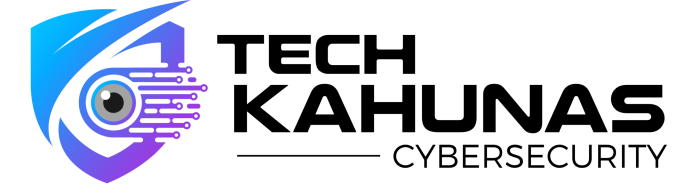
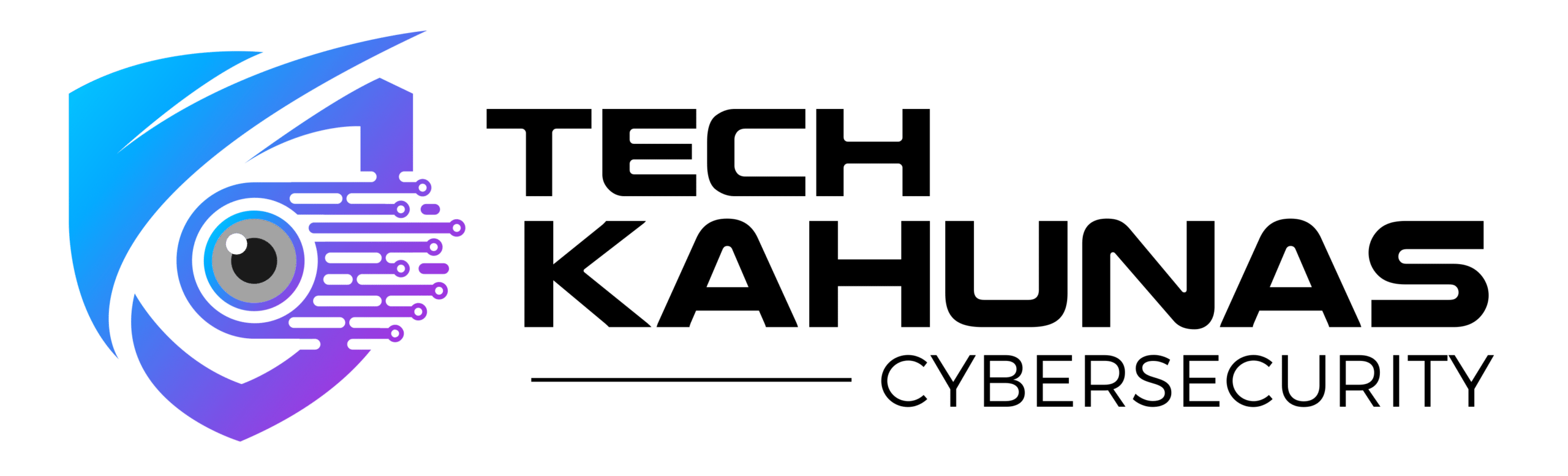

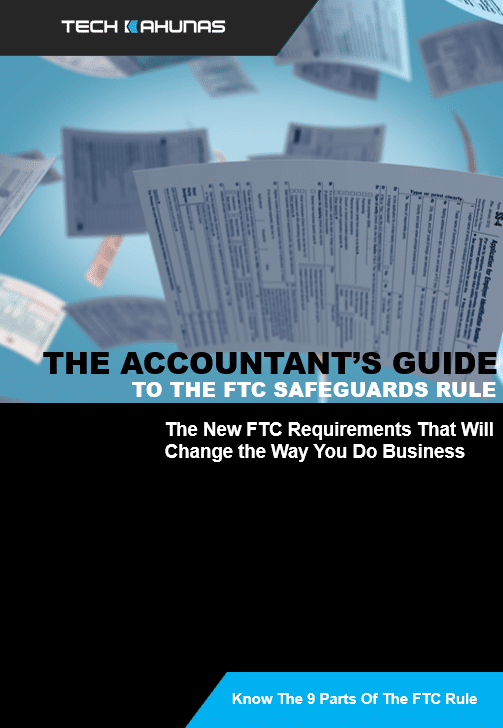 Get your CPA firm aquainted with new FTC rules.
Get your CPA firm aquainted with new FTC rules.