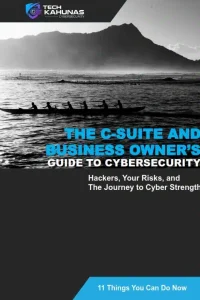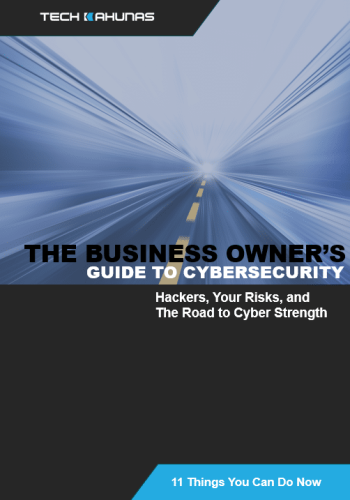When comparing IT support providers, start by focusing on your business's specific needs like 24/7 support and scalable solutions. Check if they offer essential services such as network setup, cybersecurity, and data backup. Look for providers with industry-specific experience, as they can better handle your unique challenges. Understand their pricing models—decide if a break/fix, managed services, per-user, or tiered pricing is best for you. Assess response times and customer support availability; quick resolution is key. Don't forget to evaluate their security measures and explore client testimonials for real-world insights. Discover more crucial tips to help make the best choice.
Key Takeaways
- Evaluate service offerings for scalability, customization, and availability of remote and on-site support options.
- Assess provider experience through industry-specific knowledge, client references, and team qualifications.
- Understand pricing models like managed services, per-user pricing, and tiered options for budget flexibility.
- Analyze response times and customer support quality, including 24/7 availability and communication methods.
- Review cybersecurity measures, compliance with standards, and commitment to high security protocols.
Evaluating Service Offerings
When evaluating service offerings from IT support providers, it's vital to focus on the specific needs of your small business. Assess what services are important for your operation. Do you need round-the-clock support, or is standard business hours sufficient?
Determine if they provide extensive services like network setup, cybersecurity, data backup, and recovery. Prioritize providers offering scalable solutions to accommodate your future growth.
Next, consider the flexibility of their service plans. A provider should tailor their offerings to match your requirements without pushing unnecessary services. Look for customizable packages that allow you to adjust as your business evolves.
It's also wise to verify they offer remote and on-site support, giving you options based on the situation.
Additionally, examine their response times. Quick issue resolution can greatly reduce downtime, which is vital for maintaining productivity. Ask for average response times and service level agreements (SLAs) to set clear expectations.
Assessing Provider Experience
Experience is a cornerstone when choosing an IT support provider for your small business. You want someone who's been around the block and knows the ins and outs of the industry.
Start by checking how long the provider has been in business. A company with years under its belt is likely to have navigated various tech challenges and developed effective solutions. Look for providers that have experience in your industry because they'll understand your specific needs and potential obstacles.
Ask for client references or case studies. These will give you insight into how the provider has handled similar businesses and problems. Don't hesitate to reach out to these references. They can offer valuable feedback on their experience and satisfaction with the service provided.
Also, consider the provider's team. Do they have certified professionals with relevant skills? Certifications can indicate a commitment to keeping up with the latest technology trends and standards.
Ask about their training programs and how they guarantee their staff remains knowledgeable.
Understanding Pricing Models
How can you guarantee you're getting the best value for your IT support investment? Start by understanding the various pricing models providers use.
In general, you'll encounter four main types: break/fix, managed services, per-user, and tiered pricing.
Break/fix is straightforward—you pay for services as needed. It's ideal if your IT needs are minimal, but costs can add up quickly with frequent issues.
Managed services offer a flat monthly rate for extensive support, which provides predictability and peace of mind. This model is great if you want consistent coverage without surprise expenses.
Per-user pricing charges based on the number of employees needing support. It's scalable and suits businesses with fluctuating team sizes.
Tiered pricing, on the other hand, bundles services into different levels, offering various features at corresponding rates. This model allows you to choose a plan that best matches your current needs and budget.
As you compare providers, consider how each model aligns with your business's specific requirements and budget constraints.
Don't hesitate to ask for detailed breakdowns and clarify any hidden fees. This way, you can guarantee you're not only getting the best price but also the best service for your needs.
Analyzing Response Times
After understanding pricing models, it's equally important to focus on response times when evaluating IT support providers. Quick response times are essential for minimizing downtime and keeping your business running smoothly. When an IT issue arises, you need a provider that acts swiftly to address the problem. Delays can affect productivity, revenue, and even your reputation.
Start by asking potential providers about their average response times for different types of issues. Do they offer guaranteed response times, often referred to as Service Level Agreements (SLAs)? SLAs specify how quickly they'll respond to critical issues versus minor ones.
It's also wise to inquire about their emergency response procedures and availability outside of regular business hours. Consider the communication channels they use. Do they offer phone, email, or chat support, and how effective are these methods in ensuring quick responses?
Look at customer reviews and testimonials to gauge the provider's real-world response times.
Reviewing Customer Support
Evaluating customer support is vital when choosing an IT support provider for your small business. You want a provider that prioritizes your needs and offers reliable assistance when issues arise.
Start by checking the availability of their support team. Are they accessible 24/7, or do they only operate during business hours? Having round-the-clock support can be important, especially if your business operates outside typical hours or relies heavily on IT infrastructure.
Next, consider the modes of communication they offer. Do they provide support via phone, email, and live chat? Multiple channels can enhance convenience and guarantee you get help in the way that suits you best.
Also, assess their response times. How long do they take to acknowledge and resolve issues? Quick resolutions minimize downtime and keep your business running smoothly.
It's also beneficial to read reviews or testimonials from other clients. Look for feedback on their customer service quality and satisfaction levels.
Pay attention to how they handle complaints and whether they follow up to confirm problems are fully resolved. By thoroughly reviewing customer support, you can find an IT support provider that aligns with your business's needs and expectations.
Checking Security Measures
Ensuring robust security measures is a critical step when selecting an IT support provider for your small business. You want to protect sensitive data and maintain customer trust, so it's crucial to evaluate how potential providers handle security.
Start by asking about their cybersecurity protocols. Do they perform regular security audits, and how do they handle data encryption? These practices are imperative in safeguarding your business information.
Next, inquire about their incident response plan. A provider should have a clear, actionable strategy to address potential breaches. This plan should include steps for immediate threat containment, communication with affected parties, and measures to prevent future incidents. Understanding their approach will give you confidence in their ability to manage security crises effectively.
Additionally, assess their compliance with industry standards and regulations. Are they up-to-date with the latest security certifications and frameworks, such as ISO 27001 or NIST? Compliance indicates their commitment to maintaining high security standards.
Reading Client Testimonials
Having assessed the security measures of potential IT support providers, it's equally important to explore client testimonials to gain real-world insights into their service quality. Testimonials can reveal a lot about a provider's reliability, responsiveness, and overall competence. They're firsthand accounts from businesses like yours and can give you a clearer picture of what to expect.
Start by visiting the provider's website and look for a dedicated testimonials or case studies section. Pay attention to details about the client's industry, as experiences can vary considerably between sectors. Notice if the testimonials mention specific issues resolved or highlight excellent customer service. These are strong indicators of the provider's strengths.
Next, expand your research by checking third-party review sites. Platforms like Google Reviews or Trustpilot can offer unfiltered feedback. Look for recurring themes in reviews, both positive and negative. If several clients mention poor communication or slow response times, consider it a red flag.
Frequently Asked Questions
How Do IT Support Providers Handle Software Updates and Patches?
You'll find IT support providers manage software updates by scheduling regular checks, automating patch deployments, and ensuring minimal disruption to your operations. They'll also monitor for vulnerabilities, ensuring your systems remain secure and up-to-date.
What Is the Process for Transitioning to a New IT Provider?
Switching IT providers can be a piece of cake if you plan well. Start by backing up data, notify your current provider, and guarantee the new team understands your needs. Changeover smoothly with clear communication and defined expectations.
Can IT Support Providers Assist With Regulatory Compliance Requirements?
Yes, IT support providers can assist with regulatory compliance requirements. They'll help you understand specific regulations, implement necessary systems, and guarantee your technology aligns with legal standards, protecting your business from fines or security breaches.
How Do Providers Tailor Their Services to Specific Industry Needs?
When it comes to industry-specific needs, IT providers pull out all the stops by customizing solutions. They analyze your sector's unique challenges, leverage specialized tools, and guarantee their services align with your business goals and compliance requirements.
What Are the Steps for Resolving a Service Dispute With an IT Provider?
First, calmly review the service agreement. Document issues thoroughly, then contact the provider to discuss discrepancies. If unresolved, escalate to management. Consider mediation if necessary. Always maintain professionalism to encourage a mutually beneficial resolution.
Conclusion
You've journeyed through a jungle of IT options, ensuring you select the perfect provider. Prioritize service offerings suited to your needs and scrutinize experience to secure success. Ponder pricing models, and pay attention to promptness in response times. Carefully consider customer support and confirm thorough security. Finally, sift through client testimonials for true tales of trust. With these steps, you'll confidently choose a capable, committed, and customer-focused IT partner for your business.
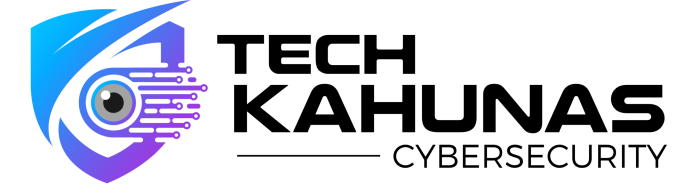
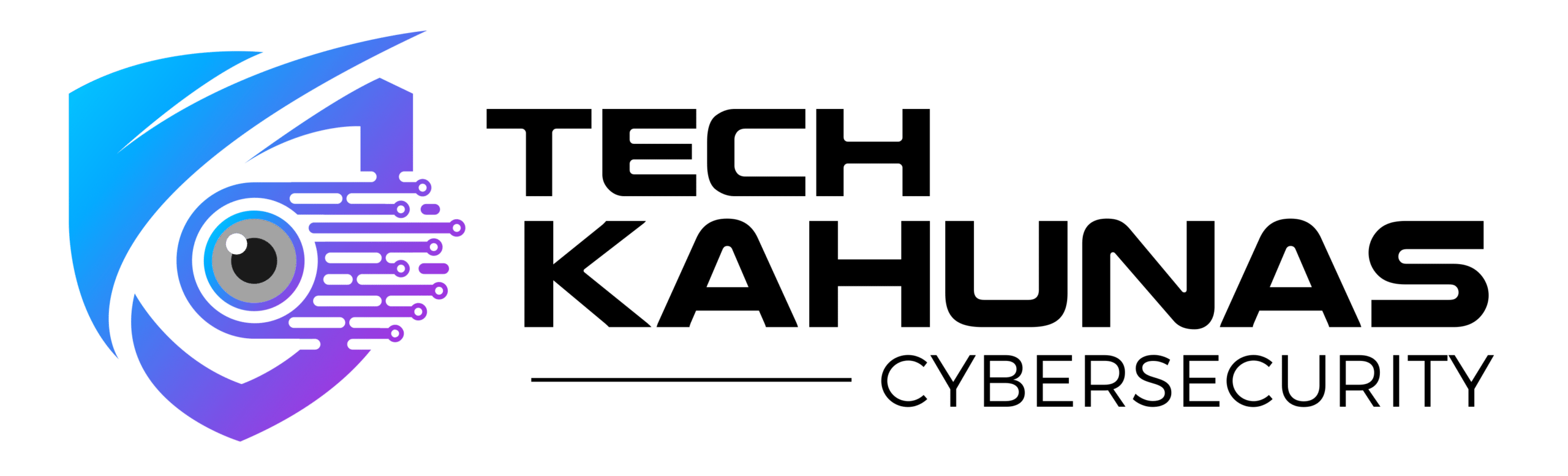

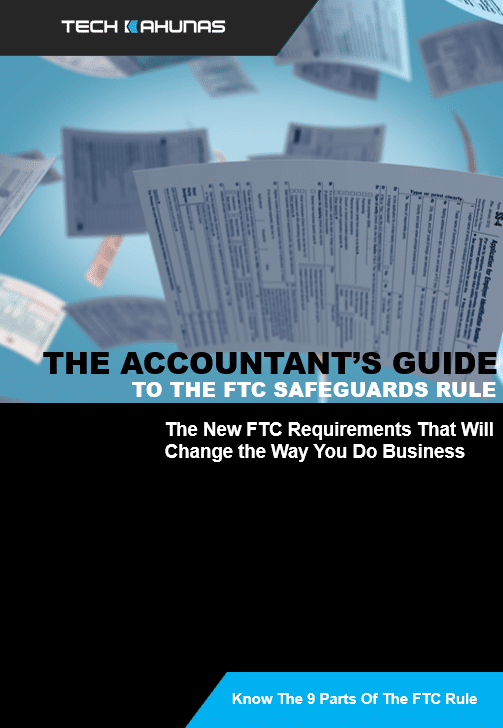 Get your CPA firm aquainted with new FTC rules.
Get your CPA firm aquainted with new FTC rules.