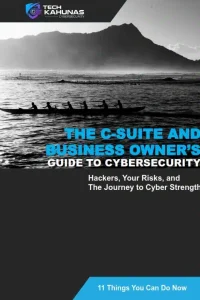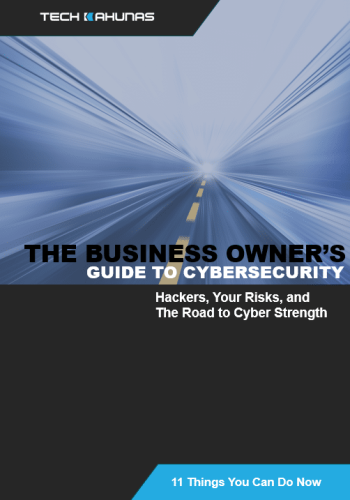To streamline your business operations, investing in a strong IT support system is essential. These systems manage your technology infrastructure, ensuring smooth communication and data flow while swiftly resolving any technical hiccups. They offer proactive maintenance to prevent outages and quick troubleshooting for any issues. Key elements include efficient ticket management, remote assistance, and network security measures, all designed to minimize downtime and enhance productivity. Data backup, recovery strategies, and integration with cloud services are vital for resilience. By optimizing resource allocation and ensuring efficient help desk solutions, you'll find your business operating more smoothly than ever before.
Key Takeaways
- IT support systems ensure uninterrupted business operations through efficient management and troubleshooting of technology infrastructure.
- Proactive monitoring and regular maintenance checks prevent disruptions and optimize technology performance.
- Efficient ticket management and automation tools streamline issue resolution and enhance user satisfaction.
- Reliable remote assistance provides immediate problem-solving, reducing downtime and eliminating on-site visit expenses.
- Network security measures protect against cyber threats, ensuring secure data handling and communication.
Understanding IT Support Systems
When delving into IT support systems, it's crucial to grasp their fundamental purpose and functionality. At their core, IT support systems are designed to help you manage, maintain, and troubleshoot your organization's technology infrastructure. They enable you to address technical issues efficiently, ensuring that your business operations remain uninterrupted.
These systems include a range of services, from help desk support to remote monitoring, all aimed at keeping your technology running smoothly.
You'll find that IT support systems cover both proactive and reactive measures. Proactively, they help prevent issues through regular maintenance and updates, ensuring your software and hardware are up to date and secure.
Reactively, they provide solutions when problems arise, offering troubleshooting and repair services to minimize downtime.
When you engage with IT support systems, you're not just fixing problems; you're also optimizing your technology's performance. Effective systems can offer insights into your tech environment, helping you identify potential improvements.
Importance of IT Infrastructure
As you explore the domain of IT support systems, understanding the backbone that sustains them—your IT infrastructure—becomes paramount. This infrastructure isn't just a collection of hardware and software; it's the foundation upon which your entire business operates. A robust IT infrastructure guarantees that your systems run smoothly, enabling seamless communication, efficient data management, and reliable network connectivity.
When your IT infrastructure is well-maintained, it supports business growth and scalability. You can quickly adapt to new technologies and market demands, staying competitive in an ever-evolving landscape. Additionally, a strong infrastructure helps prevent downtime and data breaches, which can be costly and damaging to your reputation.
By investing in a solid IT infrastructure, you're also future-proofing your operations. As your business expands, your infrastructure should be flexible enough to accommodate increased demands without compromising performance. A strong infrastructure allows you to integrate new applications and services seamlessly, enhancing productivity and innovation.
In today's digital age, neglecting your IT infrastructure can lead to inefficiencies and vulnerabilities. Making sure it's up-to-date and secure is essential for maintaining operational effectiveness and achieving long-term success.
Prioritize it, and you'll position your business for sustained growth and resilience.
Key Components of IT Support
To guarantee your IT support system runs smoothly, focus on efficient ticket management, proactive issue resolution, and reliable remote assistance.
These key components help you address user concerns quickly and prevent potential problems from escalating.
Efficient Ticket Management
Efficient ticket management can make or break the effectiveness of your IT support system. When tickets pile up, chaos ensues, and your team becomes overwhelmed, leading to delayed resolutions and frustrated users.
Streamlining ticket management guarantees that issues are addressed promptly and efficiently. Start by establishing a clear process for ticket submission and categorization. It helps in prioritizing and assigning tasks to the right personnel, making certain resources are effectively utilized.
To keep your ticket management system running smoothly, focus on these critical aspects:
- Automation: Use automation tools to sort and assign tickets based on predefined criteria like urgency or department. This saves time and reduces human error.
- Centralized Platform: Maintain a single, user-friendly platform where all tickets are logged and tracked. This provides visibility to both your team and clients, enhancing transparency.
- Regular Training: Equip your team with the knowledge to handle diverse issues efficiently. Regular training sessions keep them updated on the latest tools and techniques.
Proactive Issue Resolution
Amidst the ever-evolving landscape of IT, proactive issue resolution stands as a cornerstone of effective support. It's not just about fixing problems as they arise but anticipating and preventing them before they disrupt your operations. By taking a proactive approach, you can minimize downtime, improve system performance, and enhance user satisfaction.
Start by implementing monitoring tools that continuously analyze your IT systems. These tools can detect anomalies and alert you before they escalate into major issues.
Regular system audits and maintenance checks are also essential. They allow you to identify potential vulnerabilities and rectify them promptly.
Encourage a culture of vigilance among your team. Train them to recognize early signs of issues and empower them to take quick action. This includes keeping systems updated and ensuring that security patches are applied promptly.
Additionally, maintain clear communication with your users. Encourage them to report even minor glitches, which can provide insights into underlying issues that might otherwise go unnoticed.
Reliable Remote Assistance
In today's interconnected world, a reliable remote assistance system is like a lifeline for IT support. When tech issues arise, you need immediate solutions without the hassle of waiting for on-site help.
Remote assistance allows IT specialists to access your systems swiftly, diagnose issues, and implement fixes—all from a distance. This approach not only saves time but also minimizes business disruptions, keeping your operations running smoothly.
Imagine the benefits of remote assistance through these key features:
- Instant Support: Get immediate help from IT professionals, reducing downtime and increasing productivity.
- Cost-Effective Solutions: Avoid the expenses related to travel and on-site visits by resolving issues remotely.
- Scalability: Easily extend support to multiple locations, ensuring all branches of your business receive consistent IT care.
With remote assistance, you empower your IT team to tackle problems proactively, even before they escalate.
It's about having the right tools and expertise at your fingertips, ensuring that technical difficulties don't stand in the way of your business goals. By integrating reliable remote assistance into your IT support strategy, you're not just fixing issues; you're fortifying your business's backbone.
Efficient Help Desk Solutions
To create efficient help desk solutions, you should start by optimizing ticket management.
Streamlining this process guarantees that issues are tracked and resolved systematically, which directly contributes to reducing response times.
Ticket Management Optimization
Streamlining your help desk operations is essential for delivering swift and efficient customer support. By optimizing ticket management, you guarantee that customer issues are prioritized and resolved promptly.
First, categorize tickets efficiently. Assign categories based on issue type or urgency, which helps in directing them to the right personnel without delay.
Next, implement automation where possible. Use automated workflows to route tickets automatically, send updates, and even resolve simple issues without human intervention. This reduces the workload on your team and speeds up response times.
Consider the following approaches to enhance ticket management:
- Centralized Ticket System: Maintain a singular platform where all tickets are logged and tracked for better visibility and management.
- Self-Service Options: Encourage customers to resolve common issues themselves through a well-maintained knowledge base or FAQ section.
- Prioritization Matrix: Establish a system to identify high-priority tickets that need immediate attention, guaranteeing critical issues aren't overlooked.
Response Time Reduction
Improving ticket management lays a solid foundation for minimizing response times in your help desk operations. Once you've streamlined ticket categorization, it's critical to focus on efficient solutions that boost response speed.
First, equip your team with the right tools. Implement a centralized help desk platform that allows easy access to ticket history, customer details, and problem-solving resources. This guarantees that your team doesn't waste time searching for information.
Next, automate routine tasks. Use AI-powered chatbots to handle common inquiries, freeing up your support staff for more complex issues. This not only reduces response time but also enhances overall service.
Additionally, prioritize ticket routing. By directing tickets to the most qualified team member, you guarantee faster resolutions and increase customer satisfaction.
Empower your support team with continuous training. Equip them with the latest knowledge and skills to tackle issues efficiently. Encourage collaboration among team members to solve problems faster.
Finally, monitor response times and gather feedback from customers. Analyze this data to identify areas for improvement, guaranteeing your help desk remains responsive and effective.
Network Security Measures
When it comes to safeguarding your network, implementing robust security measures is essential. You can't afford to overlook any vulnerabilities that might expose your business to cyber threats.
Start by ensuring that your firewall is up to date and configured correctly. A strong firewall acts as the first line of defense, blocking unauthorized access while allowing legitimate traffic.
Next, consider setting up a Virtual Private Network (VPN) for secure remote access. A VPN encrypts data traveling to and from your network, making it much harder for hackers to intercept sensitive information. It's a simple yet effective way to maintain privacy for remote employees accessing your network.
Don't forget thorough employee training on security protocols. Human error is a significant risk factor, and a well-informed staff can be your best defense.
Training sessions should cover:
- Recognizing phishing attempts: Teach employees to identify suspicious emails and links.
- Strong password policies: Encourage using complex passwords and changing them regularly.
- Secure data handling practices: Stress the importance of protecting sensitive information, both online and offline.
Cloud Services Integration
When you integrate cloud services, you access benefits like flexibility and cost savings.
It's vital to guarantee your data remains secure while taking advantage of these services.
Benefits of Cloud Integration
Integrating cloud services into your IT support system revolutionizes the way your business operates, offering unparalleled flexibility and scalability.
Shifting to the cloud means you can quickly adapt to changes and grow your business without the constraints of physical hardware. You'll find it easier to manage resources, allowing you to focus on strategic initiatives rather than maintenance.
Plus, cloud integration enhances collaboration, enabling your team to access essential tools and data from anywhere, at any time.
Imagine the benefits you'll reap:
- Cost Efficiency: With cloud services, you pay for what you use, cutting down on unnecessary expenses and avoiding the high costs of maintaining on-premises servers.
- Improved Collaboration: Cloud-based platforms allow team members to work together in real-time, sharing files and updates effortlessly, regardless of their location.
- Automatic Updates: Cloud services automatically update to the latest versions, ensuring your systems are always up-to-date without any manual intervention.
Ensuring Data Security
Amidst the advantages of cloud integration, guaranteeing data security stands as a paramount concern. As you shift to cloud services, you must prioritize protecting sensitive information from breaches and unauthorized access. Start by choosing a reputable cloud provider known for robust security measures. Look for features like encryption, multi-factor authentication, and regular security updates.
When integrating cloud services, it's vital to establish clear data access protocols. Define who can access what data and make sure everyone in your organization understands these rules. Implementing role-based access controls can help limit exposure to sensitive data.
Additionally, conduct regular security audits and vulnerability assessments to identify potential risks and address them promptly.
Training your team on best security practices is essential. Make sure they know how to recognize phishing attempts and understand the importance of strong, unique passwords.
Regularly update your security policies to adapt to evolving threats.
Optimizing Resource Allocation
Efficient resource allocation is essential in maximizing the benefits of cloud services integration. When you incorporate cloud services into your business operations, you need to guarantee your resources are being used to their fullest potential. This involves not just the distribution of physical resources but also the allocation of digital assets and workforce.
By streamlining these processes, you can enhance productivity and reduce costs.
Start by evaluating your current resource usage. Identify areas where you can cut back or redistribute resources to meet the demands of cloud integration. Here are some practical steps to take into account:
- Automate routine tasks: Use cloud-based tools to automate repetitive tasks, freeing up your team to focus on more strategic initiatives.
- Monitor and analyze usage data: Regularly track your cloud service usage metrics to identify trends and adjust allocations accordingly.
- Scale resources dynamically: Take advantage of the cloud's scalability to meet fluctuating demands, guaranteeing you're not over-committing resources during low-usage periods.
Data Backup and Recovery
Data backup and recovery are essential components in safeguarding your business's digital assets against unexpected data loss. Imagine losing all your client information, financial records, or project files due to a system failure or cyberattack. It could be devastating.
That's why having a robust backup strategy is vital. You should regularly back up important data and store it securely, preferably offsite or in the cloud. This way, if your primary system fails, you can quickly restore your data and minimize downtime.
You're not just protecting data; you're guaranteeing business continuity. A well-planned recovery strategy means you can swiftly retrieve lost information, keeping your operations running smoothly. It's important to test your recovery process periodically to verify everything works as intended.
Don't wait for a crisis to discover gaps in your strategy.
Moreover, consider using automated backup solutions. They reduce the risk of human error and guarantee that your backups occur regularly without you needing to remember to do them manually.
Proactive System Monitoring
While a robust backup strategy secures your data against loss, it's equally important to keep a close eye on your systems to prevent issues before they arise. Proactive system monitoring is the key to maintaining seamless operations and minimizing downtime.
By actively observing your systems, you can detect potential problems early and address them before they escalate into significant disruptions.
Imagine having a vigilant watchdog that alerts you the moment something starts to go awry. With proactive monitoring, you can anticipate possible failures, manage resources efficiently, and guarantee everything runs smoothly.
Here's what you can achieve with an effective monitoring strategy:
- Real-time Alerts: Receive instant notifications about unusual activities or performance dips, allowing you to take immediate action.
- Performance Insights: Gain a thorough understanding of your system's performance metrics, enabling you to optimize and enhance efficiency.
- Predictive Maintenance: Identify trends and patterns that suggest future issues, so you can fix them before they impact your operations.
IT Support for Remote Work
In today's increasingly digital landscape, providing effective IT support for remote work is essential to guarantee productivity and connectivity. As you manage a team that's spread across various locations, making certain that everyone has the right tools and support is critical. Quick access to IT assistance helps your employees resolve technical glitches promptly, minimizing downtime and keeping projects on track.
Start by equipping your remote team with secure communication platforms. It's fundamental to protect sensitive data while facilitating seamless collaboration. Implement multi-factor authentication and VPNs to safeguard your company's information. Regularly updating software and conducting security audits can prevent potential vulnerabilities.
Next, make certain your IT support is easily accessible. Set up a centralized helpdesk where team members can report issues and track resolution progress.
Encourage your team to use remote support tools that allow IT personnel to troubleshoot devices without being physically present. This approach saves time and enhances efficiency.
Choosing the Right IT Partner
As your business evolves, selecting the right IT partner becomes essential to maintain seamless operations and support growth.
The right partner can help you navigate the complexities of technology, guaranteeing your systems are robust, secure, and scalable. To make an informed choice, consider evaluating potential partners based on their track record, expertise, and alignment with your business goals.
Look for these key characteristics in a potential IT partner:
- Proven Experience: Check their history of working with businesses similar to yours. Experience in your industry means they understand your specific needs and challenges.
- Comprehensive Services: Confirm they offer a broad range of services, from cybersecurity to cloud solutions, so you're not scrambling for multiple vendors.
- Strong Communication: They should be able to explain technical issues in plain language and keep you informed about your IT environment.
Frequently Asked Questions
How Can IT Support Improve Employee Productivity?
By implementing efficient IT support, you'll reduce downtime and guarantee quick problem resolution. Employees can focus on their tasks without tech disruptions, boosting productivity. Streamlined communication and resource access further enhance their efficiency and effectiveness in the workplace.
What Are the Costs Associated With Implementing IT Support Systems?
When implementing IT support systems, you'll encounter costs like software licenses, hardware upgrades, and training expenses. Don't forget ongoing maintenance fees and potential unforeseen issues. Balancing these costs is essential for maximizing the benefits of your investment.
How Do IT Support Systems Impact Customer Satisfaction?
You enhance customer satisfaction by using IT support systems that guarantee quick resolutions and efficient service. They reduce downtime, personalize interactions, and improve response times, making customers feel valued and increasing their overall experience with your business.
What Is the Role of AI in Modern IT Support Systems?
In modern IT support systems, AI helps you automate routine tasks, predict potential issues, and provide instant responses to customers. It enhances efficiency, reduces downtime, and boosts customer satisfaction by delivering personalized and timely support solutions.
How Can IT Support Systems Be Customized for Specific Industry Needs?
You can tailor IT support systems by integrating industry-specific tools, workflows, and compliance standards. Customize interfaces and automate processes to meet your unique business needs, ensuring efficiency, improved performance, and enhanced user satisfaction in your industry.
Conclusion
By integrating an efficient IT support system, you're not just keeping your business running smoothly—you're setting the stage for future growth. With robust infrastructure, proactive monitoring, and secure data practices, are you ready to tackle the ever-evolving challenges of the digital landscape? Choosing the right IT partner can make all the difference, ensuring seamless remote work support and streamlined operations. Embrace these essentials, and watch your business thrive in today's competitive environment.
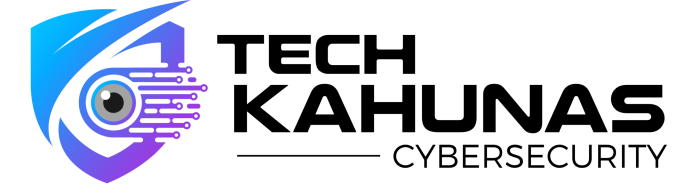
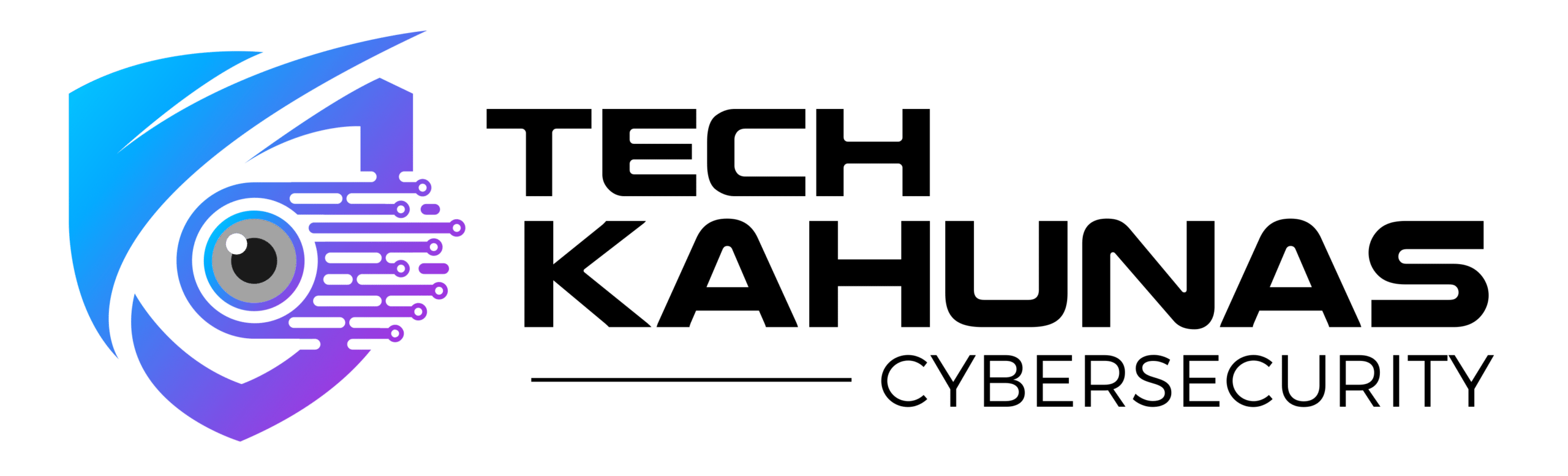

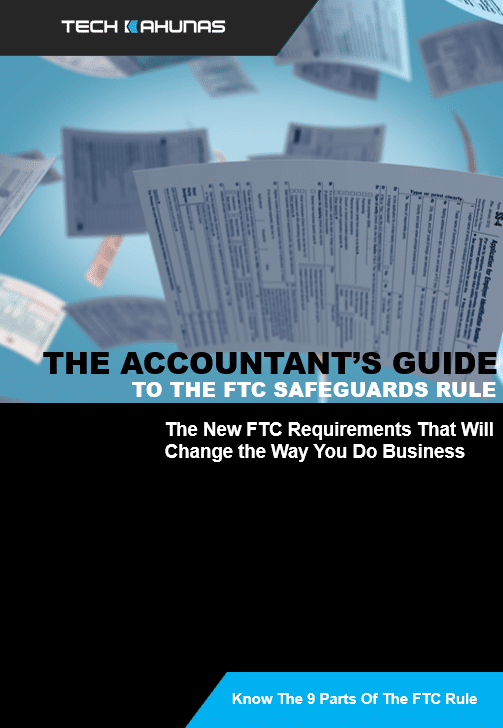 Get your CPA firm aquainted with new FTC rules.
Get your CPA firm aquainted with new FTC rules.