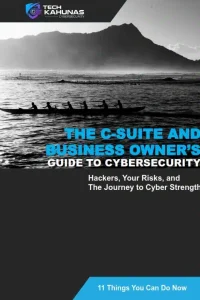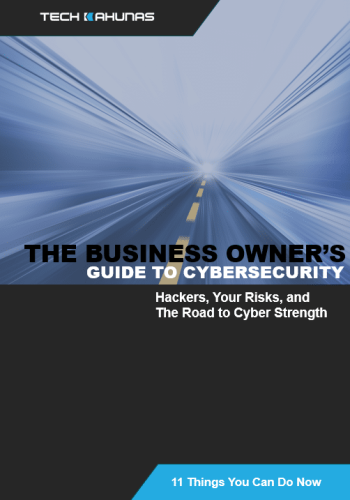Deciding between local and remote IT support hinges on your business's specific needs. Local support offers immediate, on-site problem-solving with personalized service, ideal for quick hardware fixes and fostering strong relationships. On the other hand, remote support provides flexible, cost-effective solutions, ensuring 24/7 access to experts and proactive issue monitoring. If your business requires scalable support without expanding in-house teams, remote might be your best bet. However, for complex issues demanding hands-on solutions, the familiarity of local support could save both time and money. Explore further to discover which aligns best with your long-term goals.
Key Takeaways
- Local IT support offers quick on-site problem-solving and personalized service, ideal for hardware-intensive businesses.
- Remote IT support provides cost-effective, scalable solutions with 24/7 availability, suitable for geographically dispersed teams.
- Local support incurs higher costs due to travel, while remote support offers predictable subscription pricing.
- Remote support excels in threat detection with advanced software tools, enhancing data security.
- Evaluate your business's specific IT needs to decide between immediate physical assistance or flexible remote support.
Understanding Local IT Support
When considering local IT support, you're looking at a team that's physically present to handle your technical issues. This means when your systems go down or you need immediate assistance, they're right there to help.
Local IT support offers the advantage of quick, on-site problem-solving, which can be critical when your business relies on minimal downtime.
You'll benefit from face-to-face interactions, which can lead to clearer communication and faster resolutions. Having someone physically present can be especially beneficial when dealing with complex hardware issues or when you need to set up new equipment.
Additionally, local teams are likely to be familiar with your specific environment and infrastructure, giving them an edge in diagnosing and fixing problems faster.
Moreover, local IT support teams can provide personalized service tailored to your business needs. They can visit your site regularly, helping to maintain your systems and prevent issues before they arise.
This proactive approach can save you time and money in the long run. You also build stronger relationships with your IT support team, which can lead to better service as they understand your business inside and out.
Local support, ultimately, offers a hands-on and customized approach to managing your IT needs.
Exploring Remote IT Support
Remote IT support offers a flexible and cost-effective solution for managing your technology needs. By leveraging remote services, you gain immediate access to a team of experts who can address issues without the need for an on-site visit. This means faster response times, especially for minor problems that don't require physical intervention.
With remote support, you can enjoy the convenience of around-the-clock service, guaranteeing your business operations run smoothly without the constraints of traditional office hours.
One of the key benefits of remote IT support is its ability to provide scalable services. As your business grows, the support can easily adapt to increased demands without the logistical challenges of expanding an in-house team. You can focus on your core business activities while relying on professionals to handle your IT concerns.
Additionally, remote IT support often includes proactive monitoring and maintenance. This means potential issues can be identified and resolved before they escalate, minimizing downtime and enhancing productivity.
Cost Comparison
Comparing costs between local and remote IT support reveals significant differences that can impact your bottom line.
Local IT support usually involves higher expenses due to on-site visits, travel fees, and possibly higher hourly rates. You may also need to cover costs for office space and equipment if you hire in-house staff. These expenses can add up quickly, especially if your business experiences frequent technical issues.
On the other hand, remote IT support typically offers a more cost-effective solution. With remote services, you're not paying for travel expenses or additional overhead. Many remote support providers offer flat-rate pricing or subscription models, allowing you to budget more predictably. This can be particularly advantageous if your business doesn't require constant on-site assistance.
However, it's essential to assess the specific needs of your business. While remote support might be cheaper upfront, local support could save you money in the long run if your issues are complex and require hands-on solutions.
Weighing the cost against the level of service and expertise required is fundamental in making the right choice. Ultimately, the decision should align with your company's financial goals and technical requirements.
Response Time
Evaluating IT support options isn't just about cost; speed of response is equally important. When your systems go down, every minute counts. Local IT support can often provide quicker on-site assistance, essential for hardware issues or urgent situations where remote solutions fall short.
Having technicians nearby means they can physically be at your location to resolve problems swiftly, minimizing downtime and its impact on your operations.
On the other hand, remote IT support offers the advantage of immediate virtual assistance. Many issues can be resolved quickly over the internet without waiting for someone to arrive at your office.
Remote teams often have the flexibility to assist around the clock, which is beneficial if your business operates beyond standard hours. They're equipped to handle a wide range of issues from anywhere, provided they've stable online access.
Consider the nature of potential IT issues you face. If your business relies heavily on physical equipment, local support might offer faster overall resolution.
However, if most of your problems can be tackled remotely, opting for remote support could save time. Weigh these factors to decide which response time solution best suits your business needs.
Security Considerations
When choosing between local and remote IT support, you must evaluate their data protection measures to guarantee your information stays secure.
Check their access control protocols to see who can reach sensitive data and how it's monitored.
Data Protection Measures
As technology continues to evolve, guaranteeing robust data protection measures becomes even more crucial for businesses relying on IT support, whether local or remote. You need to recognize that your data is a valuable asset, and safeguarding it's essential to maintain trust and integrity.
When considering IT support options, evaluate how each can bolster your data protection strategies.
Local IT support allows for direct oversight of your security systems. You can physically secure servers and guarantee data handling processes align with your company's policies. This hands-on approach may offer peace of mind, knowing that your data isn't leaving your premises. However, this doesn't automatically translate into superior security.
Remote IT support, on the other hand, often brings expertise in cutting-edge technologies. Providers may offer advanced encryption, real-time monitoring, and cloud-based solutions to protect your data from cyber threats. They can swiftly adapt to emerging security challenges, sometimes faster than local teams.
Regardless of your choice, prioritize data encryption, regular backups, and robust disaster recovery plans. Guarantee your IT support, whether local or remote, has a clear understanding of your data protection needs. This approach will help you make informed decisions that keep your data secure.
Access Control Protocols
While data protection measures form the backbone of IT security, access control protocols are the gatekeepers that determine who can interact with your valuable information. They guarantee only authorized individuals gain access to sensitive data, minimizing potential breaches.
When choosing between local and remote IT support, you should assess how each option manages access control protocols. Local IT support can offer more personalized control measures, as they're physically present within your organization. This proximity allows them to tailor access controls more precisely to your specific needs.
Remote IT support, on the other hand, can leverage advanced cloud-based solutions that enhance access controls, often providing real-time updates. They typically implement sophisticated authentication mechanisms and can offer 24/7 monitoring, guaranteeing consistent security oversight.
Here are a few things to evaluate:
- Authentication Methods: Consider whether multi-factor authentication is available and how it's implemented.
- Access Levels: Determine how access is granted and managed for different employees.
- Audit Trails: Guarantee there are logs of who accessed what information and when.
- Scalability: Assess how easy it's to adjust access controls as your business grows.
Threat Detection Strategies
Threat detection strategies form a critical component of any thorough IT security plan. Whether you opt for local or remote IT support, understanding these strategies is essential for protecting your business.
Local support might offer more personalized threat monitoring, allowing IT professionals to physically inspect and secure systems. They can quickly respond to threats within your premises, potentially reducing the time to neutralize them.
On the other hand, remote IT support relies on advanced software tools and technologies to monitor threats from afar. They use cloud-based systems to detect anomalies and can rapidly deploy security patches or updates.
Remote experts often have access to a broader range of threat intelligence, given their exposure to various environments and scenarios. This can be a huge advantage when dealing with sophisticated cyber threats.
You need to assess your business's specific needs. If you require immediate, on-site intervention, local support could be your best bet. However, for extensive monitoring and access to diverse threat intelligence, remote support might be more suitable.
Regardless of your choice, verify your IT team is equipped with up-to-date threat detection tools and strategies to safeguard your data and infrastructure effectively.
Expertise and Specialization
When choosing between local and remote IT support, consider the specialized skill sets each option offers.
Local teams might've industry-specific knowledge, which can be a significant advantage if your business operates within niche markets.
On the other hand, remote support often includes professionals with advanced technical certifications, providing access to a broad range of expertise.
Specialized Skill Sets
Often, the choice between local and remote IT support hinges on the specialized skill sets each option offers. Local IT support teams often provide hands-on expertise, making them ideal for businesses requiring immediate, on-site assistance. They can quickly address hardware issues and offer personalized attention.
On the other hand, remote IT support teams can bring a broader range of specialized skills, often having access to a larger pool of experts with diverse knowledge. This makes them well-suited for businesses that need specific technical expertise but don't necessarily require someone on-site.
When evaluating which option fits your needs, consider the following aspects:
- Complex Problem Solving: Remote teams might excel in tackling intricate software issues due to their access to a wide array of specialists.
- Immediate Physical Presence: Local support can swiftly handle hardware malfunctions, which require physical intervention.
- Cost Efficiency: Remote support often reduces costs by eliminating travel and on-site fees, potentially giving you access to high-level expertise at a lower price.
- Scalability and Flexibility: Remote support can adapt more readily to your changing business needs, offering scalable solutions without the constraints of physical presence.
Industry-Specific Knowledge
Understanding which type of IT support suits your business also involves considering industry-specific knowledge. This expertise guarantees that the support team understands the unique challenges and requirements of your industry. Local IT support often excels in this area because they're familiar with your region's business climate and industry practices. However, remote IT support can also bring specialized knowledge, thanks to their broad exposure to various industries.
Here's a quick comparison to guide your decision:
| Factor | Local IT Support |
|---|---|
| Proximity | Close, allowing for face-to-face interaction |
| Industry Knowledge | Tailored to local industry standards |
| Response Time | Typically quicker for on-site issues |
| Relationship Building | Easier to build personal connections |
| Understanding of Local Laws | High, due to regional expertise |
For businesses in niche markets, remote teams might offer broader industry-specific knowledge, aggregated from working with similar clients worldwide. They can provide insights and best practices that you might not find locally. It's crucial to evaluate your business needs—do you benefit more from local insights or a broader, global perspective? Balancing these considerations will help you determine the right IT support for your business, guaranteeing you get the expertise and specialization you need.
Advanced Technical Certifications
Advanced technical certifications play a pivotal role in determining the expertise and specialization of an IT support team. When deciding between local and remote support, look at the certifications held by the team members. These credentials reflect their skills and ability to tackle complex IT challenges. Certifications like CompTIA, Microsoft, or Cisco can greatly impact the quality of support you'll receive.
Local IT support teams often benefit from a deep understanding of your specific environment, but remote teams with diverse certifications may offer a broader range of expertise. It's crucial to assess which setup aligns better with your business needs.
Consider the following:
- Specialized Expertise: Certified professionals bring specialized skills that can enhance your IT infrastructure and security.
- Problem-Solving Skills: Advanced certifications guarantee that technicians possess the problem-solving skills needed to address unique technical issues efficiently.
- Up-to-date Knowledge: IT certifications require ongoing education, guaranteeing your support team stays current with the latest technology trends.
- Credibility and Trust: Certifications provide a benchmark of trust and credibility, reassuring you that your IT support team is qualified.
Flexibility and Scalability
When evaluating IT support options, flexibility and scalability are essential factors to take into account. Your business needs can change rapidly, and you want an IT support system that can adapt to those changes seamlessly.
Remote IT support often offers greater flexibility. You can quickly scale up or down based on your current needs without being tied to physical constraints. This can be especially beneficial if your business experiences seasonal fluctuations or sudden growth spurts.
Remote support gives you access to a broader range of expertise and resources that can be tailored to fit your requirements. They're typically available around the clock, ready to tackle issues whenever they arise.
However, local IT support shouldn't be dismissed. It can be more flexible regarding providing personalized attention and understanding your specific business environment.
Consider your current and future needs. If you're expanding rapidly, remote support might offer the scalability you require. But if you value face-to-face interaction and immediate onsite assistance, local support could be more adaptable to your preferences.
Weighing these factors will help you choose the IT support that best suits your business's evolving landscape.
Personalization and Connection
While flexibility and scalability are essential for IT support, the importance of personalization and connection can't be overlooked. When you choose local IT support, you're likely to benefit from face-to-face interactions that foster stronger relationships. These personal connections can lead to better understanding of your specific needs, as your IT team is more familiar with your business environment and culture.
On the other hand, remote IT support can sometimes lack this level of personalization because interactions are often limited to virtual communication.
Consider these factors when evaluating personalization and connection:
- Proximity: Local support teams can visit your premises, offering immediate assistance and gaining firsthand insight into your setup.
- Understanding: A local team may grasp the nuances of your business better, enabling tailored solutions that fit your exact requirements.
- Rapport: Building a relationship with a local provider can improve communication and trust, which are vital for effective problem-solving.
- Consistency: Working with the same team over time enhances consistency in service, as they become familiar with your systems and preferences.
Ultimately, the choice between local and remote IT support depends on how much you value these personalized connections and the unique needs of your business.
Making the Right Choice
Choosing between local and remote IT support can be a significant decision for your business. To make the right choice, start by evaluating your specific needs. Consider the complexity and scale of your IT infrastructure. If your systems require hands-on maintenance or rapid on-site intervention, local support might be more suitable. Local teams can provide quick physical access, which is essential for hardware issues or when you need a personal touch.
On the other hand, if your business primarily operates online, remote IT support could offer greater flexibility and cost-effectiveness. Remote teams can provide 24/7 assistance, often resolving issues faster through advanced software tools. This option is especially beneficial if your workforce is spread across different locations or if you need specialized expertise that isn't available locally.
Evaluate your budget and resources. Local support may incur higher travel and labor costs, while remote services often offer subscription models that can be more predictable and scalable.
Frequently Asked Questions
How Do Local and Remote IT Support Handle After-Hours Emergencies?
You're wondering about after-hours emergencies. Local IT support can quickly arrive on-site, whereas remote support offers 24/7 access but relies on virtual tools. Both aim to resolve issues swiftly, so your choice depends on your needs.
What Are the Environmental Impacts of Local vs. Remote IT Support?
Did you know remote support can reduce carbon emissions by up to 98%? Choosing remote IT support minimizes your company's carbon footprint, as it eliminates travel and paper waste, promoting a more sustainable business practice.
How Do Cultural Differences Affect Remote IT Support Effectiveness?
You'll notice cultural differences can affect communication in remote IT support. Misunderstandings might arise from language barriers or different work ethics. Encourage open dialogue, adapt to diverse practices, and foster cultural awareness to enhance effectiveness.
Can Local and Remote IT Support Collaborate for Hybrid Solutions?
Sure, local and remote IT support can collaborate, just like cats and dogs can live peacefully together. You'd think they'd clash, but their combined strengths actually enhance efficiency, offer broader coverage, and streamline problem-solving for your business.
What Are the Industry Trends in IT Support Preferences?
You're likely noticing a trend towards hybrid IT support solutions. Companies prefer flexibility, combining local expertise with remote efficiency. This approach lets you optimize resources, enhance responsiveness, and adapt to rapidly changing technology needs. Embrace the shift.
Conclusion
When deciding between local and remote IT support, consider your business's unique needs and goals. Local support offers personal touch and immediate presence, while remote support provides flexibility and broader expertise. Weigh the costs, response times, and security considerations—one size doesn't fit all. Remember, your choice impacts not just technology but the heartbeat of your business. So, what will you choose: the familiar handshake or the digital embrace? The decision is yours to make.
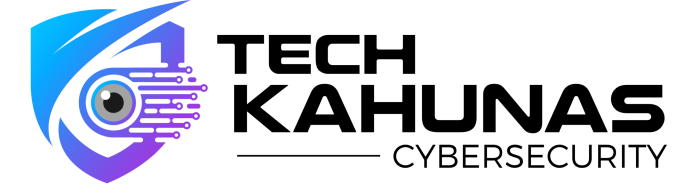
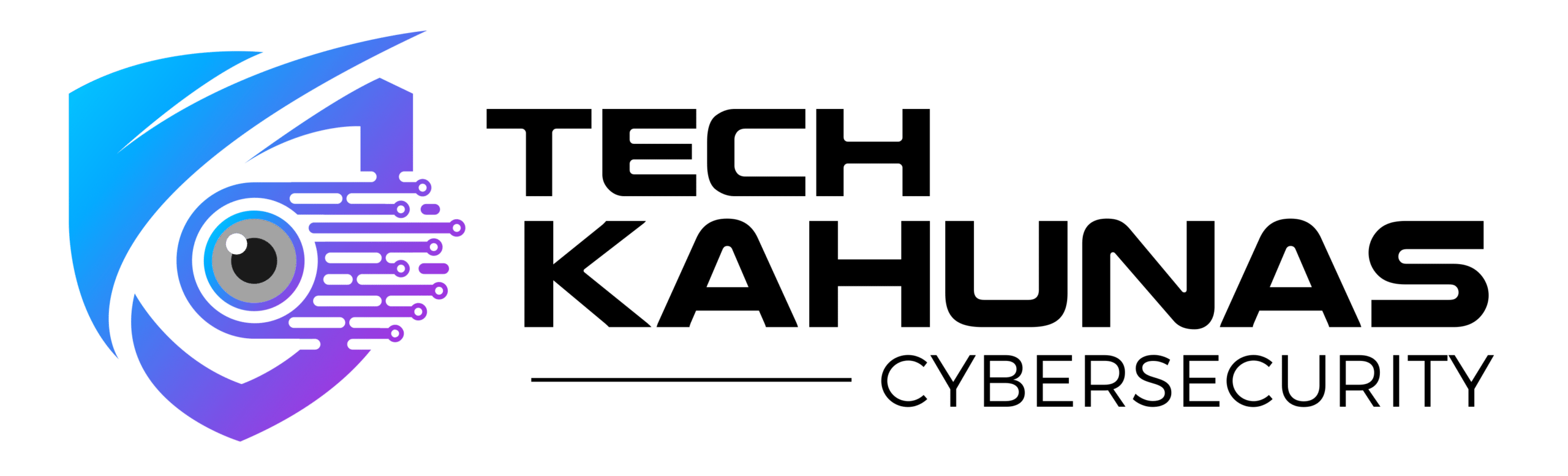
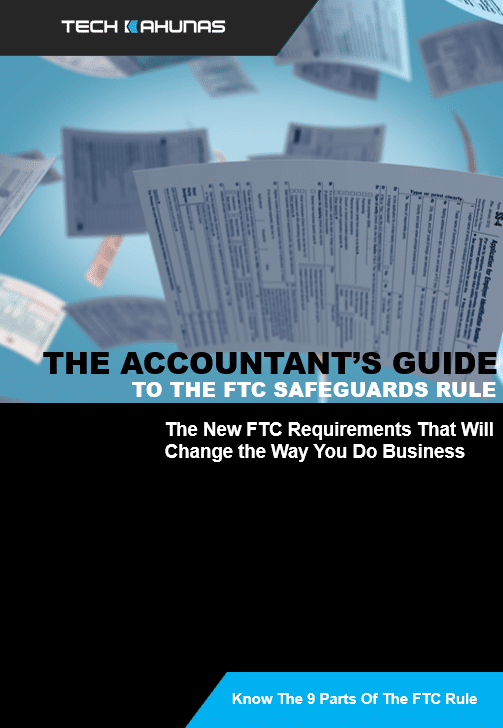 Get your CPA firm aquainted with new FTC rules.
Get your CPA firm aquainted with new FTC rules.